Gone are the days of settling for pre-packaged meals or questionable pantry options on train journeys. Thanks to a recent partnership, Zomato now allows you to order food from your favorite restaurants and have it delivered straight to your seat!
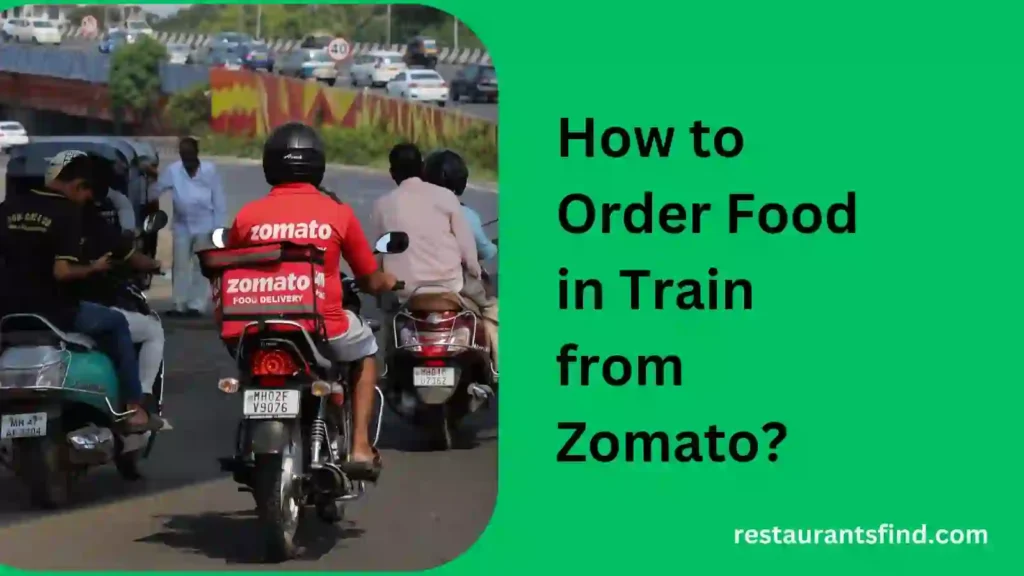
This blog will guide you through the process of ordering food on Zomato during your train travel, ensuring a convenient and satisfying dining experience.
What You’ll Need:
- A confirmed train ticket: Zomato requires your PNR number to verify your journey details and ensure a smooth delivery.
- The Zomato app: Download and install the Zomato app on your smartphone if you haven’t already.
- A stable internet connection: While train Wi-Fi can be unreliable, consider using your mobile data for a seamless ordering experience.
Ordering Food on Trains with Zomato: A Two-Step Approach
While Zomato doesn’t directly integrate with PNR information yet, you can still enjoy delicious meals delivered to your train seat! Here’s a breakdown of the two main methods:
Method 1: Ordering Through a Train Ticketing App with Zomato Integration
What you’ll need:
A train ticketing app with Zomato integration (many popular apps offer this feature), such as ixigo, RailYatri, and Zoop.
Steps:
For clear understand, we are taking ixigo as example:
- Open the Ixigo Trains App: Launch the app you used to book your train ticket (which should be ixigo Trains or any other app you like).
- Locate the Food Ordering Option: There are two ways to find the food ordering section:
- Option 1: Look for the “Profile” icon at the bottom right corner of the home screen. Tap on it. Then, navigate to “My Bookings” followed by “Train”. Under your upcoming trip, you should see an “Order Now” button.
- Option 2: Alternatively, you can tap on “Trips” at the bottom of the home screen. This will show your upcoming journeys. Locate your trip and look for an option related to “IRCTC Food Booking” or “Food Order”.
- (Optional) Enter PNR: If prompted, enter your 10-digit PNR number. This helps Ixigo connect your travel details to IRCTC’s e-catering service and might provide you with a more precise list of restaurants available at your upcoming stations.
- Browse and Order: You’ll be directed to the IRCTC e-catering homepage. Here, you can choose your preferred station and browse through a list of available restaurants delivering there. Select your favorite restaurant, add items to your cart, and proceed to checkout.
- Checkout and Enjoy: During checkout, you’ll need to fill in some basic details like your name and phone number. Choose your preferred payment method and complete the order. Once the payment is confirmed, your food will be delivered directly to your train seat at the estimated time displayed on the e-catering homepage. Relax and enjoy your meal!
Method 2: Ordering Food Directly Through the Zomato App
What you’ll need:
- The Zomato app installed on your smartphone
- Train schedule with upcoming station information
Open the Zomato App:
- Ensure that you have the latest version of the Zomato app installed on your smartphone.
- Open the app and log in to your account. If you don’t have an account, you can quickly sign up using your email or social media accounts.
Navigate to Your Profile:
- Once you’re logged in, tap on the profile icon located at the bottom right corner of the screen.
- This will take you to your profile page, where you can manage your account settings, orders, and more.
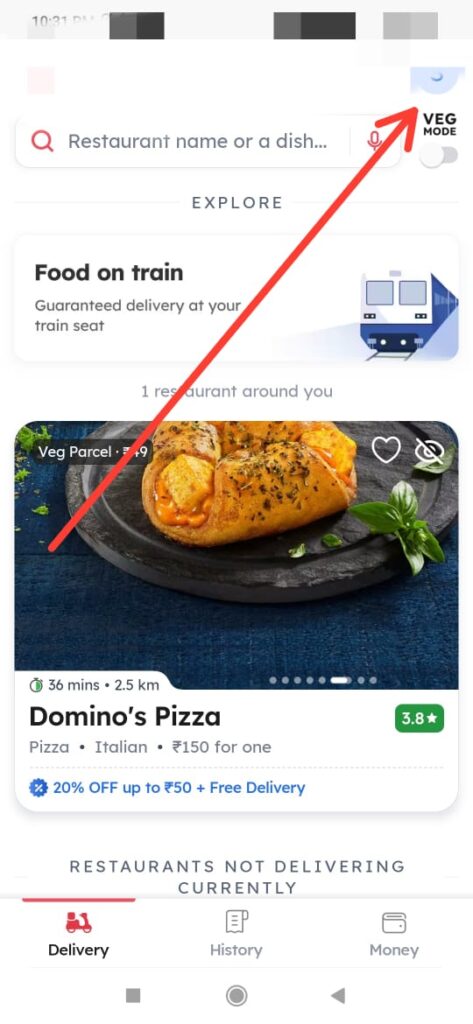
Find the ‘Food Order in Train’ Option:
- On your profile page, look for the option labeled ‘Food Order.’
- Within the ‘Food Order’ section, you will find an option that says ‘Order on Train.’ Tap on it to proceed.
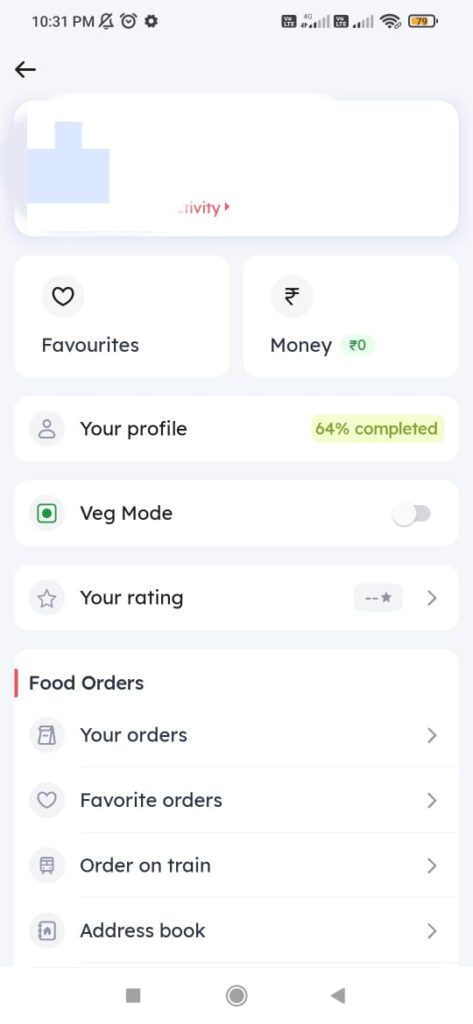
Enter Your PNR Number:
- After selecting ‘Order on Train,’ you will be prompted to enter your PNR (Passenger Name Record) number.
- The PNR number is a 10-digit code found on your train ticket, which helps identify your reservation details.
- Enter your PNR number accurately and tap on ‘Continue’ or ‘Search.’
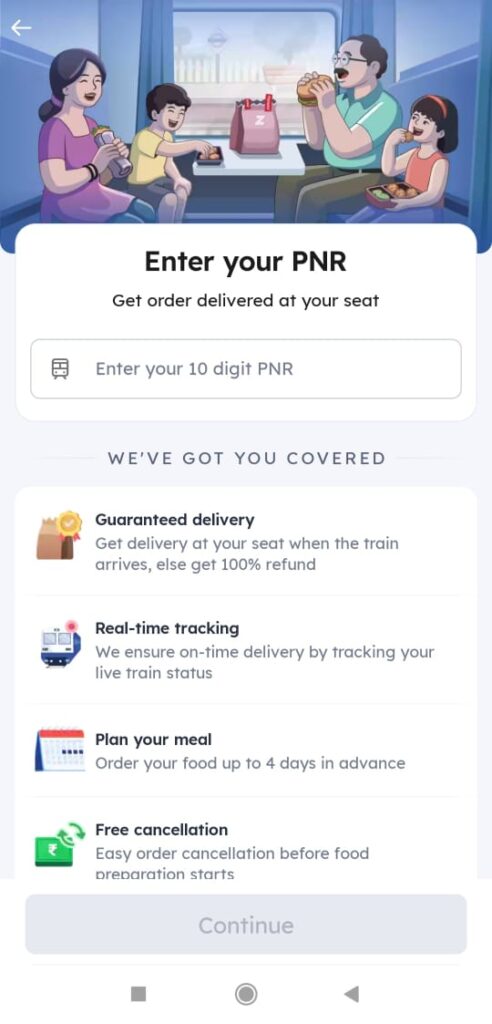
Select Your Station and Restaurant:
- Once your PNR number is verified, the app will display a list of upcoming stations where food delivery is available.
- Browse through the available restaurants at your chosen station and select the one you prefer.
- You can view menus, prices, and ratings to help make your decision.
Choose Your Meal:
- After selecting a restaurant, browse the menu and choose the meals you want to order.
- Add your selected items to the cart. Make sure to check the details like quantity, special instructions, etc.
Place Your Order:
- Review your order in the cart and proceed to checkout.
- You can choose from various payment options, such as credit/debit cards, net banking, or digital wallets.
- Once you’ve made your payment, confirm your order.
Receive Your Food:
- Track your order through the app to see the estimated delivery time.
- Your food will be delivered directly to your train seat at the designated station.
- Enjoy your meal!
Important Considerations When Ordering Food on Trains Through Zomato
- PNR Requirement: You must be a genuine rail passenger with a valid PNR number to order food.
- Order Timing: Place your order at least 65 minutes before your train arrives at the station to ensure enough time for preparation and delivery.
- Presence at Station: Be present at your seat or berth when the train arrives at the station to receive your order. Otherwise, it will be considered a “No-Show” and no refund will be provided.
- Cancellation Policy: Cancellations are not allowed within 2 hours of your train’s scheduled arrival at the station.
- Train Delays: In case of train delays, your order may not be delivered, and even the Zomato’s “Gold on-time guarantee” won’t apply. You won’t receive a refund for undelivered orders due to delays.
- Station Convenience Fee: There’s a station convenience fee on top of your food cost.
Additional Tips
- Download restaurant menus in advance if you’re worried about unreliable internet connectivity on the train.
- Be familiar with Zomato’s cancellation policy, which typically allows free cancellation up to two hours before the estimated delivery time.
- Place your order at least 30-45 minutes before the train reaches the station for timely delivery.
- Keep track of any delays or changes in your train’s schedule.
- Choose online payment methods for a seamless and contactless delivery experience.
Conclusion
Ordering food during your train journey is now easier than ever with Zomato. Whether you use an affiliated app or order directly through the Zomato app, following these steps ensures a hassle-free experience. Enjoy your favorite meals right at your train seat and make your journey more comfortable and enjoyable.

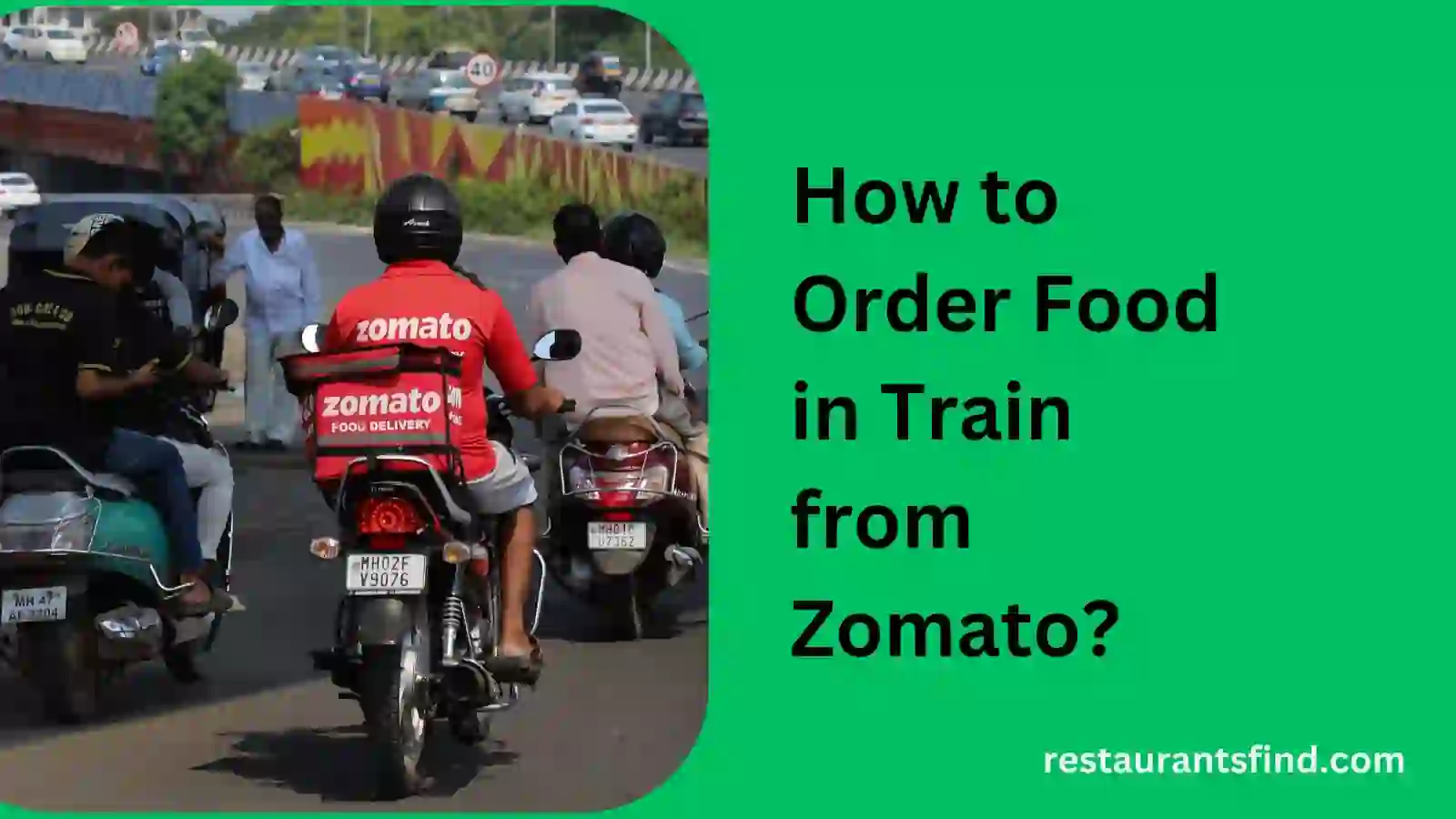
3 thoughts on “How to Order Food in Train from Zomato?”